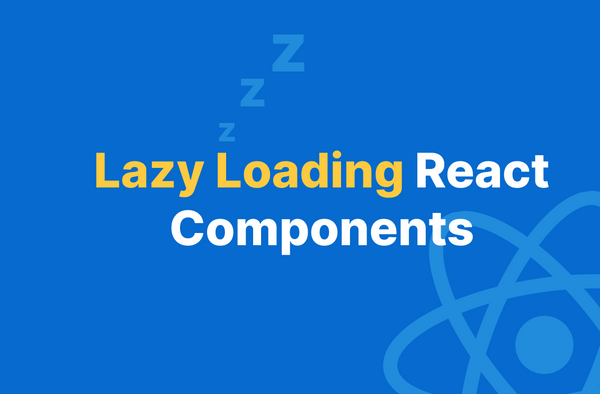Today I combine the share button for Line and BBM with other social share buttons like Facebook, Twitter, Google+, Tumblr, LinkedIn, Pinteres, and Whatsapp.
To combine all the share buttons, I found the responsive social sharing buttons pretty cool. Then I slightly modify it to add a share button for Line and BBM and customize it with Blogger for easy pairing and running. All icons on this social sharing responsive use SVG, so there is no need to link font icons like the Awesome Font and of course support all modern browsers. Make sure your blog is already using any version of the jquery library. Please save the following CSS style code above </ head> code.<b:if cond=‘data:blog.pageType == "item"’><![CDATA[ /]]> / <b:if cond=‘data:blog.pageType == "item"’>0-9a-f ![CDATA[r&&(e(this).find(“.rrssb-facebook a”).attr(“href”,“https://www.facebook.com/sharer/sharer.php?u=“+i.url),e(this).find(”.rrssb-tumblr a”).attr(“href”,“http://tumblr.com/share/link?url=“+i.url+(i.title!==r?”&name=“+i.title:”“)+(i.description!==r?”&description=“+i.description:”“)),e(this).find(”.rrssb-linkedin a”).attr(“href”,“http://www.linkedin.com/shareArticle?mini=true&url=“+i.url+(i.title!==r?”&title=“+i.title:”“)+(i.description!==r?”&summary=“+i.description:”“)),e(this).find(”.rrssb-twitter a”).attr(“href”,“https://twitter.com/intent/tweet?text=“+(i.description!==r?i.description:”“)+” “+i.url),e(this).find(”.rrssb-googleplus a”).attr(“href”,“https://plus.google.com/share?url=“+i.url),e(this).find(”.rrssb-pinterest a”).attr(“href”,“http://pinterest.com/pin/create/button/?url=“+i.url+(i.image!==r?”&amp;media=“+i.image:”“)+(i.description!==r?”&description=“+i.description:”“)),e(this).find(”.rrssb-bbm a”).attr(“href”,“bbmi://api/share?message=”+i.url+(i.title!r?“?ref=bbm&userCustomMessage=”+i.title:“”)),e(this).find(“.rrssb-whatsapp a”).attr(“href”,“whatsapp://send?text=”+(i.description!r?i.description+“%20”:i.title!r?i.title+“%20”:“”)+i.url)),e(this).find(“.rrssb-line a”).attr(“href”,“https://timeline.line.me/social-plugin/share?url= ”+i.url)};var s=function(){var t=e(“<div>”),r=[“calc”,“-webkit-calc”,“-moz-calc”];e(“body”).append(t);for(var s=0;s<r.length;s++)if(t.css(“width”,r[s]+“(1px)”),1 =t.width()){i.calc=r[s];break}t.remove()},a=function(t){if(t!r&&null!t){if(null =t.match(/%0-9a-f /i))return encodeURIComponent(t);t=decodeURIComponent(t),a(t)}},n=function(){e(“.rrssb-buttons”).each(function(t){var r=e(this),i=e(“li:visible”,r),s=i.length,a=100/s;i.css(“width”,a+“%”).attr(“data-initwidth”,a)})},l=function(){e(“.rrssb-buttons”).each(function(t){var r=e(this),i=r.width(),s=e(“li”,r).not(“.small”).eq(0).width(),a=e(“li.small”,r).length;if(s>80&&a<1){r.addClass(“large-format”);var n=s/12+“px”;r.css(“font-size”,n)}else r.removeClass(“large-format”),r.css(“font-size”,“”);i<25*a?r.removeClass(“small-format”).addClass(“tiny-format”):r.removeClass(“tiny-format”)})},o=function(){e(“.rrssb-buttons”).each(function(t){var r=e(this),i=e(“li”,r),s=i.filter(“.small”),a=0,n=0,l=s.eq(0),o=parseFloat(l.attr(“data-size”))+55,c=s.length;if(c =i.length){var d=42*c,u=r.width();d+o<u&&(r.removeClass(“small-format”),s.eq(0).removeClass(“small”),h())}else{i.not(“.small”).each(function(t){var r=e(this),i=parseFloat(r.attr(“data-size”))+55,s=parseFloat(r.width());a+=s,n+=i});var m=a-n;o<m&&(l.removeClass(“small”),h())}})},c=function(t){e(“.rrssb-buttons”).each(function(t){var r=e(this),i=e(“li”,r);e(i.get().reverse()).each(function(t,r){var s=e(this);if(s.hasClass(“small”) =!1){var a=parseFloat(s.attr(“data-size”))+55,n=parseFloat(s.width());if(a>n){var l=i.not(“.small”).last();e(l).addClass(“small”),h()}}–r||o()})}),t =!0&&u(h)},h=function(){e(“.rrssb-buttons”).each(function(t){var r,s,a,l,o,c=e(this),h=e(“li”,c),d=h.filter(“.small”),u=d.length;u>0&&u!h.length?(c.removeClass(“small-format”),d.css(“width”,“42px”),a=42*u,r=h.not(“.small”).length,s=100/r,o=a/r,i.calc =!1?(l=(c.innerWidth()-1)/r-o,l=Math.floor(1e3*l)/1e3,l+=“px”):l=i.calc+“(”+s+“% - “+o+“px)”,h.not(”.small”).css(“width”,l)):u =h.length?(c.addClass(“small-format”),n()):(c.removeClass(“small-format”),n())}),l()},d=function(){e(“.rrssb-buttons”).each(function(t){e(this).addClass(“rrssb-”+(t+1))}),s(),n(),e(“.rrssb-buttons li .rrssb-text”).each(function(t){var r=e(this),i=r.width();r.closest(“li”).attr(“data-size”,i)}),c(!0)},u=function(t){e(“.rrssb-buttons li.small”).removeClass(“small”),c(),t()},m=function(e,i,s,a){var n=t.screenLeft!==r?t.screenLeft:screen.left,l=t.screenTop!==r?t.screenTop:screen.top,o=t.innerWidth?t.innerWidth:document.documentElement.clientWidth?document.documentElement.clientWidth:screen.width,c=t.innerHeight?t.innerHeight:document.documentElement.clientHeight?document.documentElement.clientHeight:screen.height,h=o/2-s/2+n,d=c/3-a/3+l,u=t.open(e,i,“scrollbars=yes, width=”+s+“, height=”+a+“, top=”+d+“, left=”+h);u&&u.focus&&u.focus()},f=function(){var t={};return function(e,r,i){i||(i=“Don’t call this twice without a uniqueId”),t[i]&&clearTimeout(t[i]),t[i]=setTimeout(e,r)}}();e(document).ready(function(){try{e(document).on(“click”,“.rrssb-buttons a.popup”,{},function(t){var r=e(this);m(r.attr(“href”),r.find(“.rrssb-text”).html(),580,470),t.preventDefault()})}catch(t){}e(t).resize(function(){u(h),f(function(){u(h)},200,“finished resizing”)}),d()}),t.rrssbInit=d}(window,jQuery); <b:includable id=‘shareButtons’ var=‘post’> <b:includable id=‘share-tool’ var=‘post’>https://www.facebook.com/sharer/sharer.php?u=&quot ; + data:post.url’>http://www.w3.org/2000/svg ’><path d=‘M26.4 0H2.6C1.714 0 0 1.715 0 2.6v23.8c0 .884 1.715 2.6 2.6 2.6h12.393V17.988h-3.996v-3.98h3.997v-3.062c0-3.746 2.835-5.97 6.177-5.97 1.6 0 2.444.173 2.845.226v3.792H21.18c-1.817 0-2.156.9-2.156 2.168v2.847h5.045l-.66 3.978h-4.386V29H26.4c.884 0 2.6-1.716 2.6-2.6V2.6c0-.885-1.716-2.6-2.6-2.6z’/></svg>https://twitter.com/intent/tweet?text=&quot ; + data:post.title + "&url=" + data:post.url’>http://www.w3.org/2000/svg ’><path d=‘M24.253 8.756C24.69 17.08 18.297 24.182 9.97 24.62a15.093 15.093 0 0 1-8.86-2.32c2.702.18 5.375-.648 7.507-2.32a5.417 5.417 0 0 1-4.49-3.64c.802.13 1.62.077 2.4-.154a5.416 5.416 0 0 1-4.412-5.11 5.43 5.43 0 0 0 2.168.387A5.416 5.416 0 0 1 2.89 4.498a15.09 15.09 0 0 0 10.913 5.573 5.185 5.185 0 0 1 3.434-6.48 5.18 5.18 0 0 1 5.546 1.682 9.076 9.076 0 0 0 3.33-1.317 5.038 5.038 0 0 1-2.4 2.942 9.068 9.068 0 0 0 3.02-.85 5.05 5.05 0 0 1-2.48 2.71z’/></svg>https://plus.google.com/share?url=&quot ; + data:post.url’>http://www.w3.org/2000/svg ’><path d=‘M21 8.29h-1.95v2.6h-2.6v1.82h2.6v2.6H21v-2.6h2.6v-1.885H21V8.29zM7.614 10.306v2.925h3.9c-.26 1.69-1.755 2.925-3.9 2.925-2.34 0-4.29-2.016-4.29-4.354s1.885-4.353 4.29-4.353c1.104 0 2.014.326 2.794 1.105l2.08-2.08c-1.3-1.17-2.924-1.883-4.874-1.883C3.65 4.586.4 7.835.4 11.8s3.25 7.212 7.214 7.212c4.224 0 6.953-2.988 6.953-7.082 0-.52-.065-1.104-.13-1.624H7.614z’/></svg> </span>http://tumblr.com/share/link?url=&quot ; + data:post.url + "&name=" + data:post.title + "&description=" + data:post.snippet’ target=‘_blank’>http://www.w3.org/2000/svg ’><path d=‘M18.02 21.842c-2.03.052-2.422-1.396-2.44-2.446v-7.294h4.73V7.874H15.6V1.592h-3.714s-.167.053-.182.186c-.218 1.935-1.144 5.33-4.988 6.688v3.637h2.927v7.677c0 2.8 1.7 6.7 7.3 6.6 1.863-.03 3.934-.795 4.392-1.453l-1.22-3.54c-.52.213-1.415.413-2.115.455z’/></svg>http://www.linkedin.com/shareArticle?mini=true&amp;url=&quot ; + data:post.url’>http://www.w3.org/2000/svg ’><path d=‘M25.424 15.887v8.447h-4.896v-7.882c0-1.98-.71-3.33-2.48-3.33-1.354 0-2.158.91-2.514 1.802-.13.315-.162.753-.162 1.194v8.216h-4.9s.067-13.35 0-14.73h4.9v2.087c-.01.017-.023.033-.033.05h.032v-.05c.65-1.002 1.812-2.435 4.414-2.435 3.222 0 5.638 2.106 5.638 6.632zM5.348 2.5c-1.676 0-2.772 1.093-2.772 2.54 0 1.42 1.066 2.538 2.717 2.546h.032c1.71 0 2.77-1.132 2.77-2.546C8.056 3.593 7.02 2.5 5.344 2.5h.005zm-2.48 21.834h4.896V9.604H2.867v14.73z’/></svg>http://pinterest.com/pin/create/button/?url=&quot ; + data:post.url + "&media=" + data:post.firstImageUrl + "&description=" + data:post.title’ target=‘_blank’>http://www.w3.org/2000/svg ’><path d=‘M14.02 1.57c-7.06 0-12.784 5.723-12.784 12.785S6.96 27.14 14.02 27.14c7.062 0 12.786-5.725 12.786-12.785 0-7.06-5.724-12.785-12.785-12.785zm1.24 17.085c-1.16-.09-1.648-.666-2.558-1.22-.5 2.627-1.113 5.146-2.925 6.46-.56-3.972.822-6.952 1.462-10.117-1.094-1.84.13-5.545 2.437-4.632 2.837 1.123-2.458 6.842 1.1 7.557 3.71.744 5.226-6.44 2.924-8.775-3.324-3.374-9.677-.077-8.896 4.754.19 1.178 1.408 1.538.49 3.168-2.13-.472-2.764-2.15-2.683-4.388.132-3.662 3.292-6.227 6.46-6.582 4.008-.448 7.772 1.474 8.29 5.24.58 4.254-1.815 8.864-6.1 8.532v.003z’/></svg>http://www.w3.org/2000/svg ’><path d=‘M90 43.84c0 24.214-19.78 43.842-44.182 43.842a44.256 44.256 0 0 1-21.357-5.455L0 90l7.975-23.522a43.38 43.38 0 0 1-6.34-22.637C1.635 19.63 21.415 0 45.818 0 70.223 0 90 19.628 90 43.84zM45.818 6.983c-20.484 0-37.146 16.535-37.146 36.86 0 8.064 2.63 15.533 7.076 21.61l-4.64 13.688 14.274-4.537A37.122 37.122 0 0 0 45.82 80.7c20.48 0 37.145-16.533 37.145-36.857S66.3 6.983 45.818 6.983zm22.31 46.956c-.272-.447-.993-.717-2.075-1.254-1.084-.537-6.41-3.138-7.4-3.495-.993-.36-1.717-.54-2.438.536-.72 1.076-2.797 3.495-3.43 4.212-.632.72-1.263.81-2.347.27-1.082-.536-4.57-1.672-8.708-5.332-3.22-2.848-5.393-6.364-6.025-7.44-.63-1.076-.066-1.657.475-2.192.488-.482 1.084-1.255 1.625-1.882.543-.628.723-1.075 1.082-1.793.363-.718.182-1.345-.09-1.884-.27-.537-2.438-5.825-3.34-7.977-.902-2.15-1.803-1.793-2.436-1.793-.63 0-1.353-.09-2.075-.09-.722 0-1.896.27-2.89 1.344-.99 1.077-3.788 3.677-3.788 8.964 0 5.288 3.88 10.397 4.422 11.113.54.716 7.49 11.92 18.5 16.223 11.01 4.3 11.01 2.866 12.996 2.686 1.984-.18 6.406-2.6 7.312-5.107.9-2.513.9-4.664.63-5.112z’/></svg>https://timeline.line.me/social-plugin/share?url=&quot ; + data:post.url’ target=‘_blank’> <b:if cond=‘data:blog.pageType == "item"’>