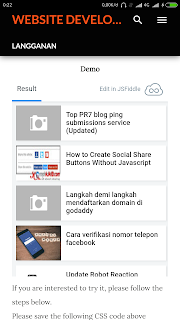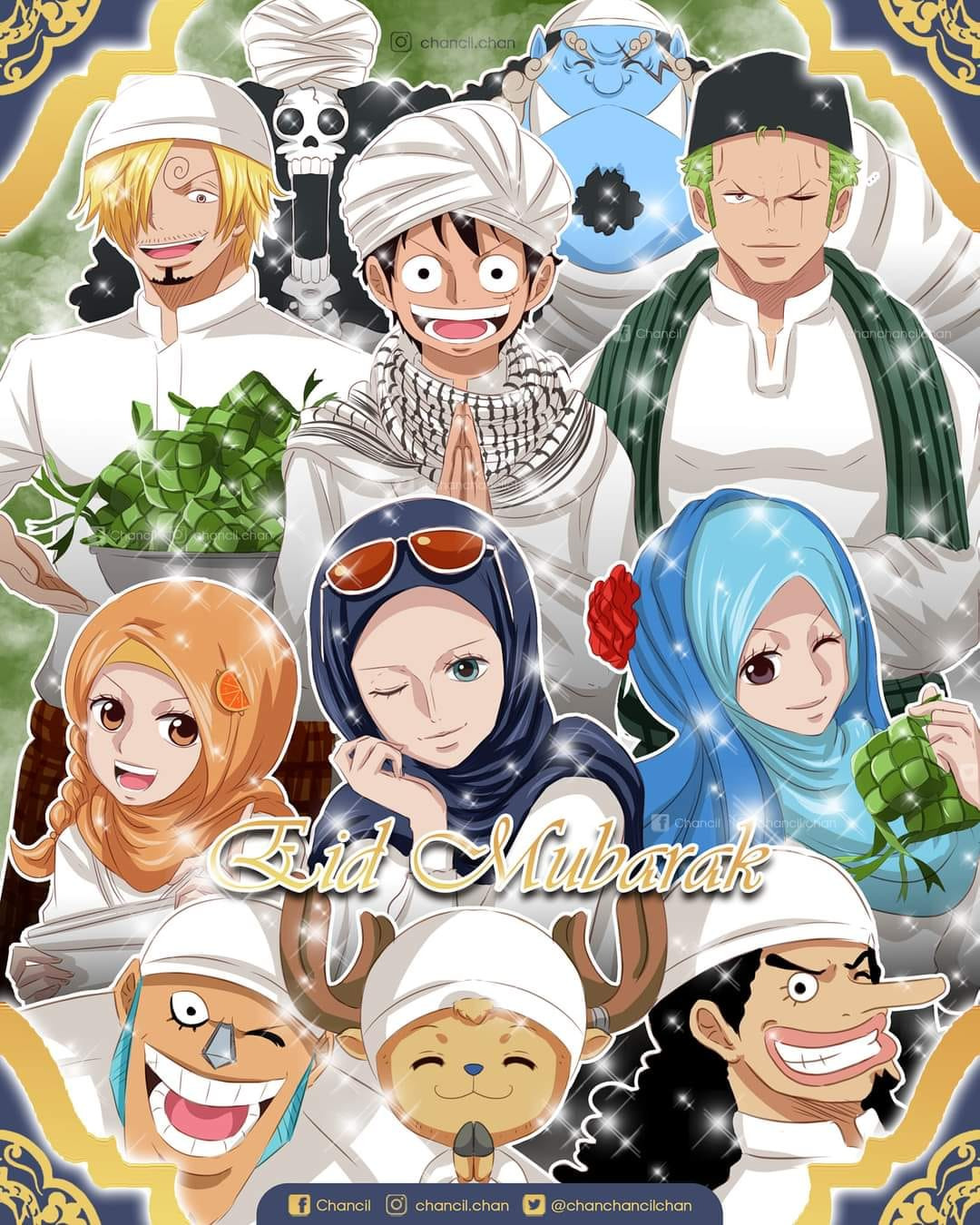Javascript Debug Protector
How to protect javascript from developer tools ? here the answer.
put this code into your page or template before closing body (</body>)
<script src="https://cdn.jsdelivr.net/gh/dimaslanjaka/Web-Manajemen@master/js/protector.js" async></script>
This script functions to hide the output from console.log, console.error, console.warning, and so on. and will also notify visitors that the site being opened is in a time suspension, because the visitor is opening the developer tools in his browser.
This article about :
- protect javascript from debugging
- hide javascript console from developer tools
- protect site from debugging