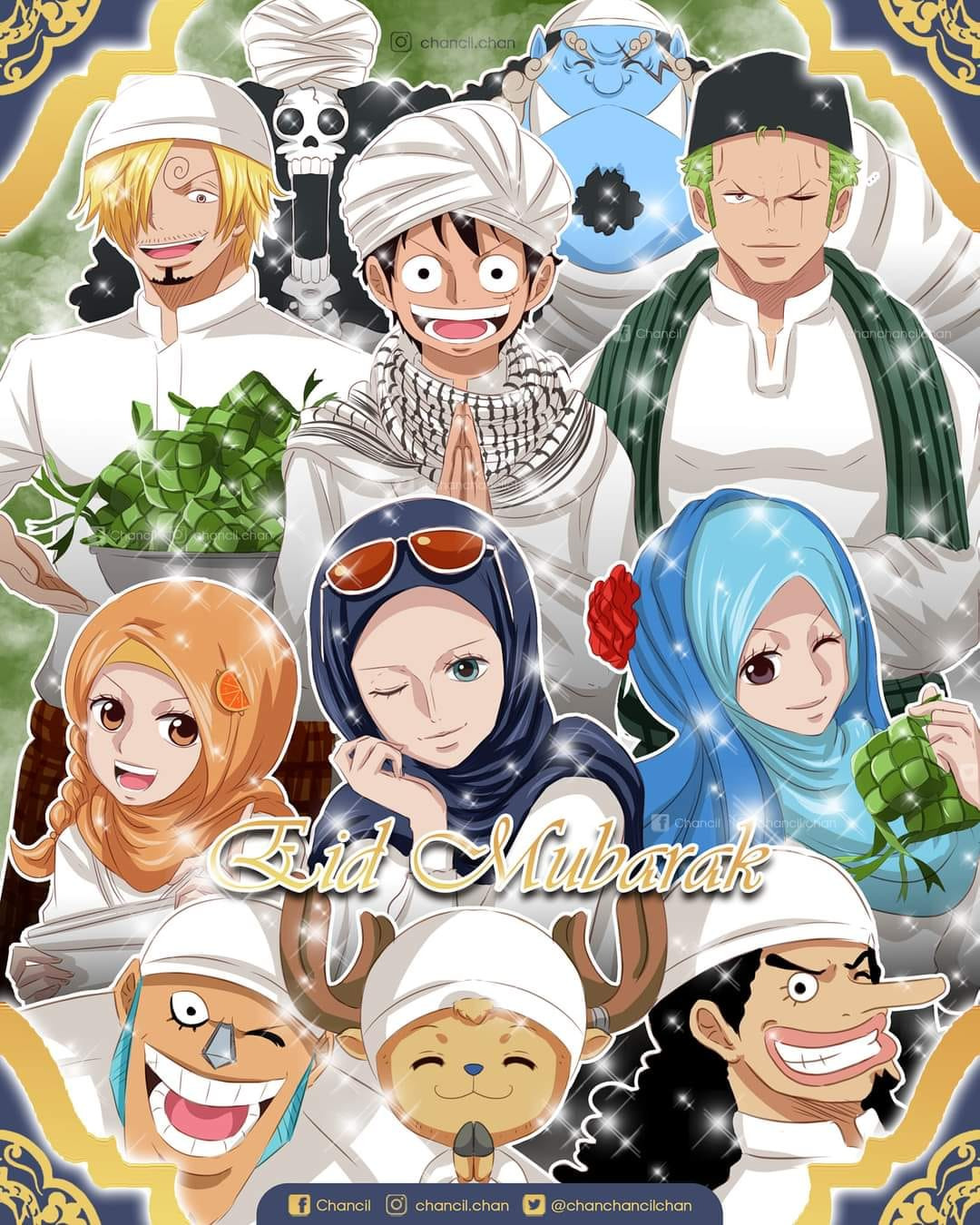Android Studio Fix Issues
Unsupported Modules Detected in Android Studio
-
File -> Invalidate Caches / Restart.
-
- Close the project and Android Studio.
- Remove the
.ideadirectory and all.imlfiles. - Reopen Android Studio and import your project.
If it doesn’t help could you please try to reproduce this issue on the empty project and let me know about results.