Android Engineer
11:04:2024 18:01:58
13:04:2024 16:48:59
My android engineer including flash tools, drivers, support tools, etc
How to root realme C25s RUI v3 Android 12 RMX3195_11_C.08 tested 12 april 2024.
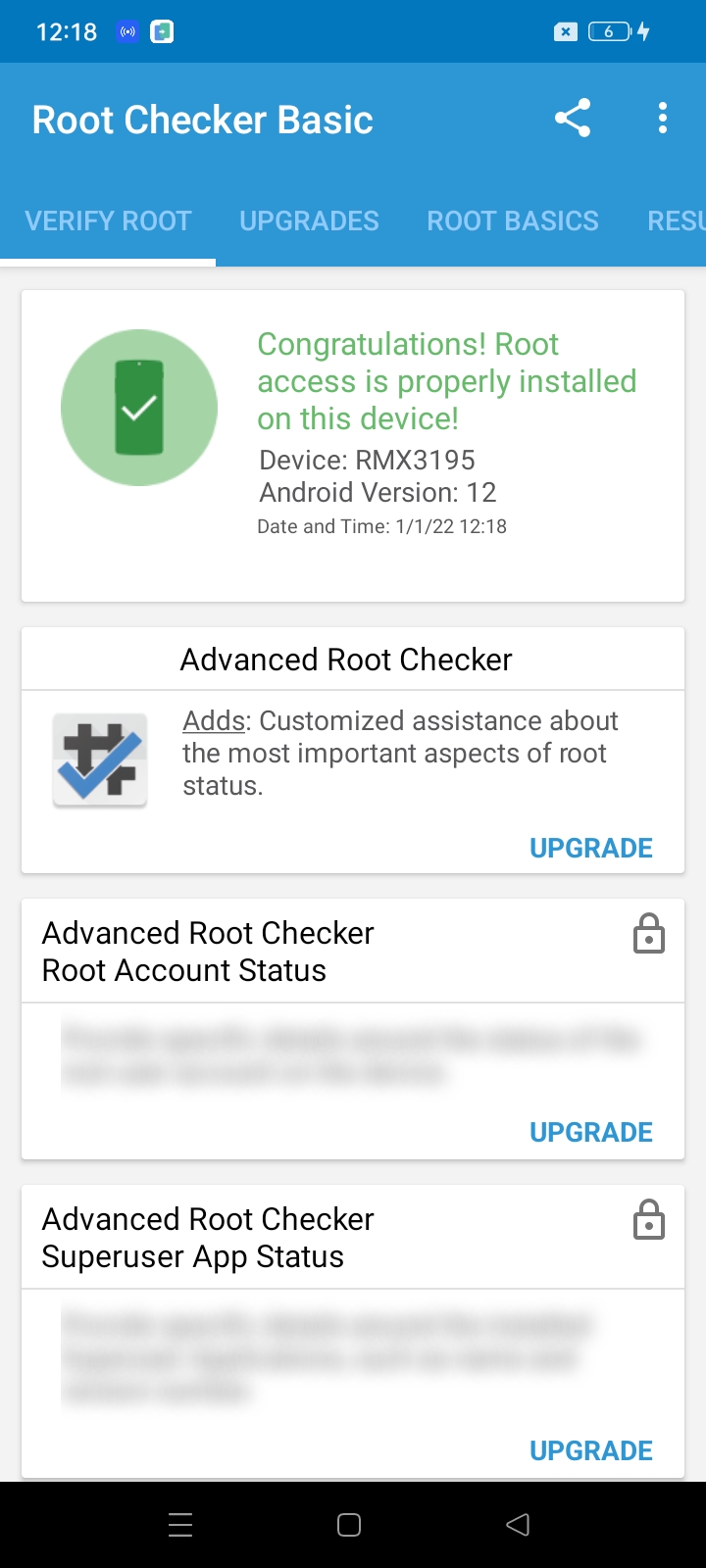
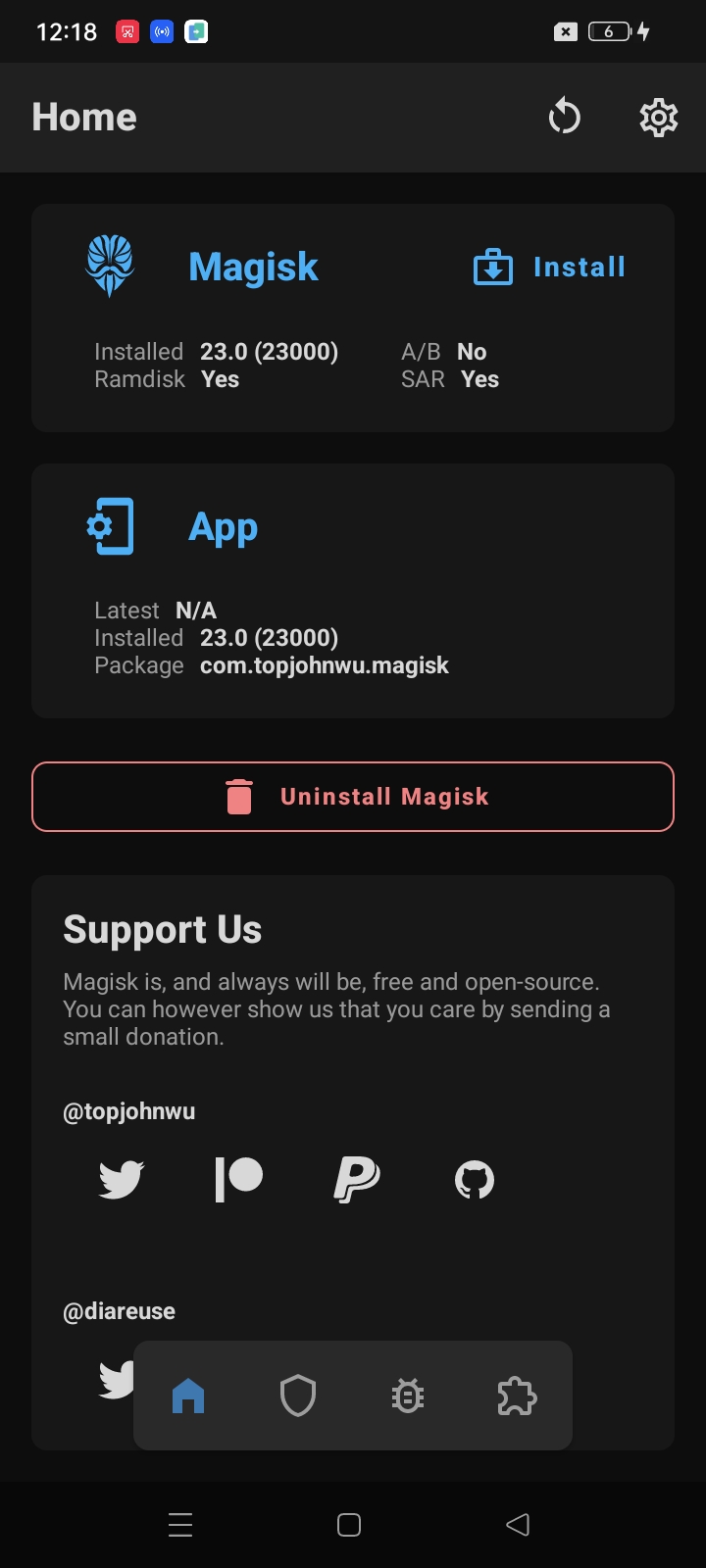
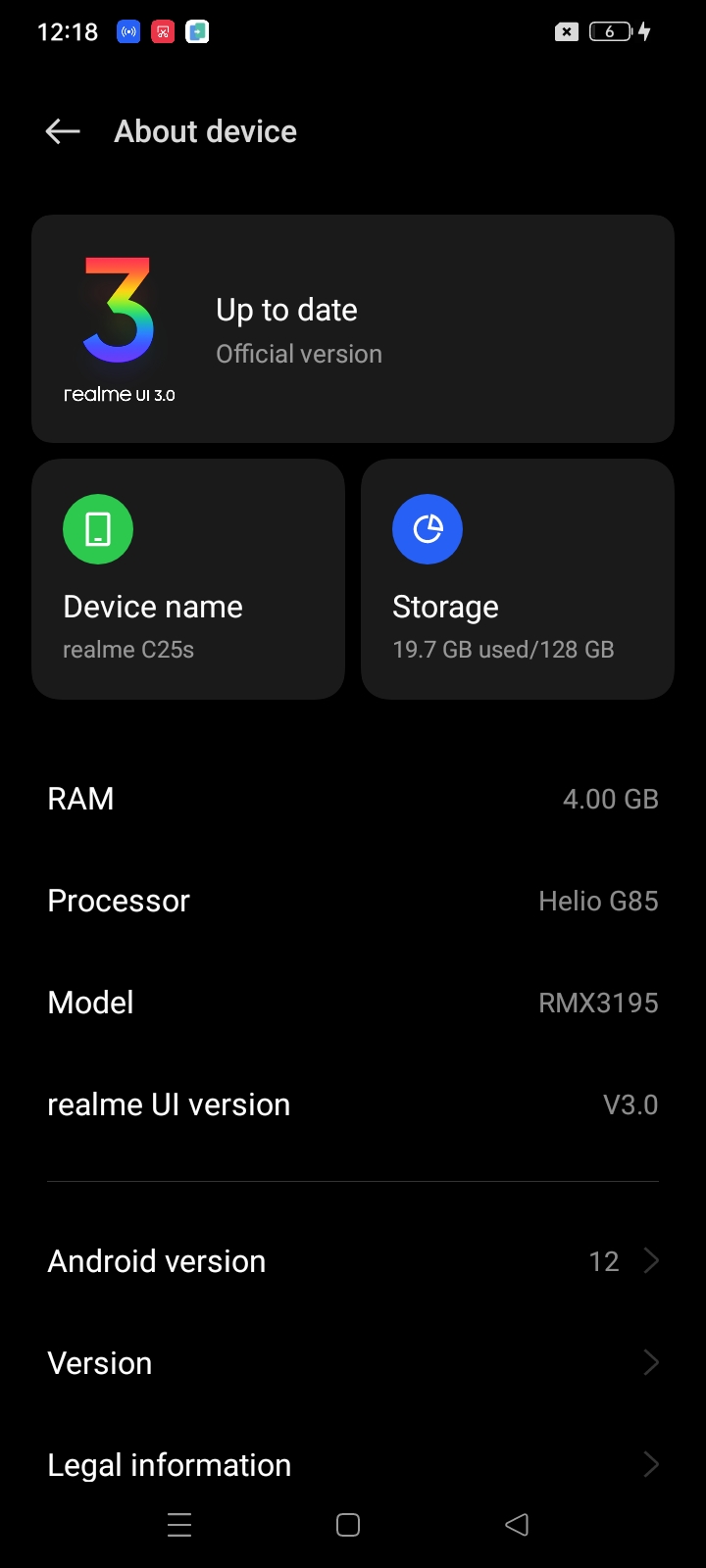

WARNING: ALL EXISTING DATA WILL BE ERASED
Requirements
-
Unlocked Bootloader
-
Make sure your phone version is started with RMX3195_11_C.08
-
PC/Laptop
-
USB Driver Installed [download here]
-
Fasboot and Adb binary
-
Download lastest Android platform tools
-
Unzip the folder to
platform-tools- Use ADB with
./platform-tools/adb <COMMAND>ORopen cmd.exe on the folder
- Use ADB with
-
Step to root
- Enable USB Debugging from Developer Settings
- Reboot into fastboot
fastboot flashing unlock
- after sending above command, your phone has confirmation dialog. Click vol + to confirm.
- flash vbmeta
fastboot --disable-verity --disable-verification flash vbmeta vbmeta.img
fastboot --disable-verity --disable-verification flash vbmeta_system vbmeta_system.img
fastboot --disable-verity --disable-verification flash vbmeta_vendor vbmeta_vendor.img
- flash the magisk patched boot image for RMX3195_11_C.08
fastboot flash boot magisk_patched-23000_KuoRX.img
- reboot device
fastboot reboot
Next Install Magisk Manager [see here]
