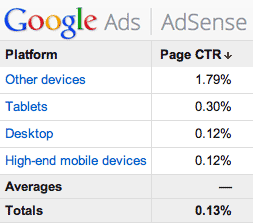How to Increase Click Rate Adsense Google Adsense - Increase Click Rate Google Adsense - Increase Click Rate Google Adsense - Increase click rate,4.5out of10bas
Google Adsense - Increase Click Rate
Google Adsense - Increase click rate ,4.5 out of 10 based on 2 ratings
The click rate decides, in addition to the clicks and traffic at Google Adsense, very much above the amount of revenue. In most cases, an increase or increase in the click-through rate is also directly associated with a number of increases. Therefore, before you use Adsense, you should consider how to build the ad banners so that they achieve the highest possible click rates.
Three factors are important for the rate of click-through:
- Content of the advertising banners
- Placement of advertising
- Layout of advertising
Advertising content
Google automatically determines the content of the page, and automatically displays matching advertising, and this little bit can be changed with this factor. There is the possibility to emphasize or exclude the content of the tags, but in practice the effect is rather small.
Highlight content
<! - google_ad_section_start ->
<! - google_ad_section_end ->Exclude content
<! - google_ad_section_start (weight = ignore) ->
<! - google_ad_section_end (weight = ignore) ->
It is important to control the displays.If you notice ads that do not fit in the content, they should be excluded.
Placement of advertising
Placing the ads is of great importance and can make a decisive contribution to increasing the click-through rate.
The background here is that on a website not all areas are equally strongly respected. European visitors follow the usual left-to-right reading scheme and first look at the left image border. The screen center also receives a lot of attention. Google haspublished a "Heatmap" to show the area where ads should be placed to reach high click rates.
Ads outside these areas usually have low click rates as they generate little attention. The closer an ad is placed to the actual content, the higher the click rate.
Important : Google has pushed the previously very popular graphics close to Adsense ads. Graphics must be clearly separated from the displays, either by a line or a correspondingly large distance.
Layout of advertising
The Werbelayout on the one hand comprises the format of the advertisements as well as their color scheme. Adsense is very flexible in this respect and leaves many design possibilities too - these functions should therefore also be used.
Adsense ads then achieve high click rates when they adapt to the layout of the page on which you are well-aligned. The coloring of links and headings should therefore fit the rest of the page and use the same colors, as well as the background. In most cases, the frames are more of a hindrance. If they are colored again, they do not fall on any longer and thus ensure a better fit.
The choice of the ad format should also be based on the website layout.Typically, horizontal ads convert best, but the big rectangles also achieve good click rates.
One of Adsense's strengths is, by the way, the many small text display blocks that contain more content on a small area. Google also allows the display of graphics, but this should be disabled, textbanner simply bring a better click rate.