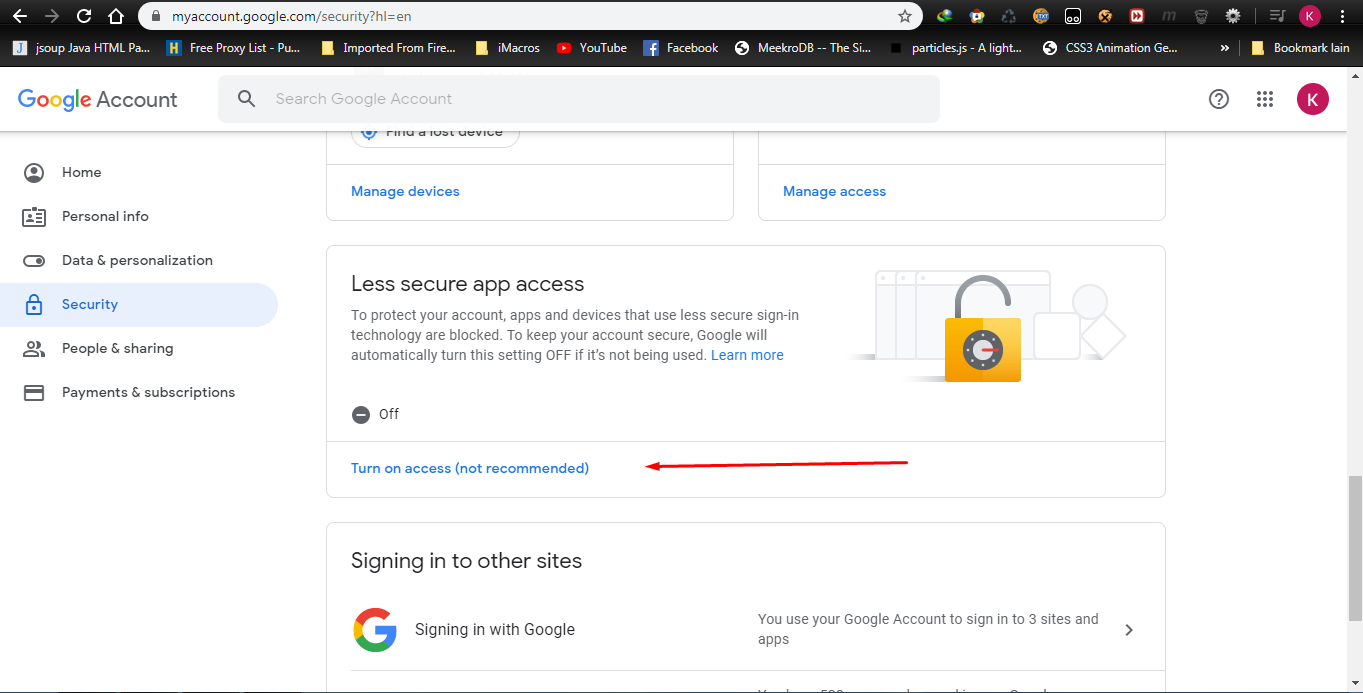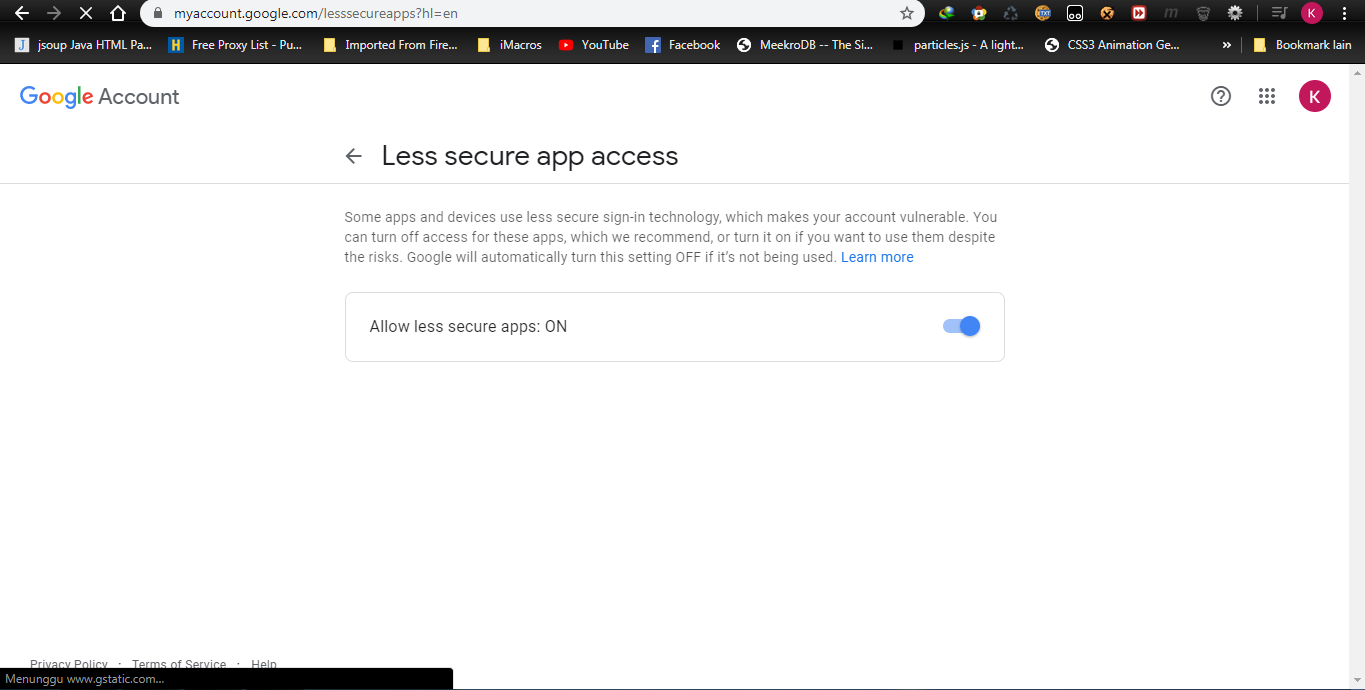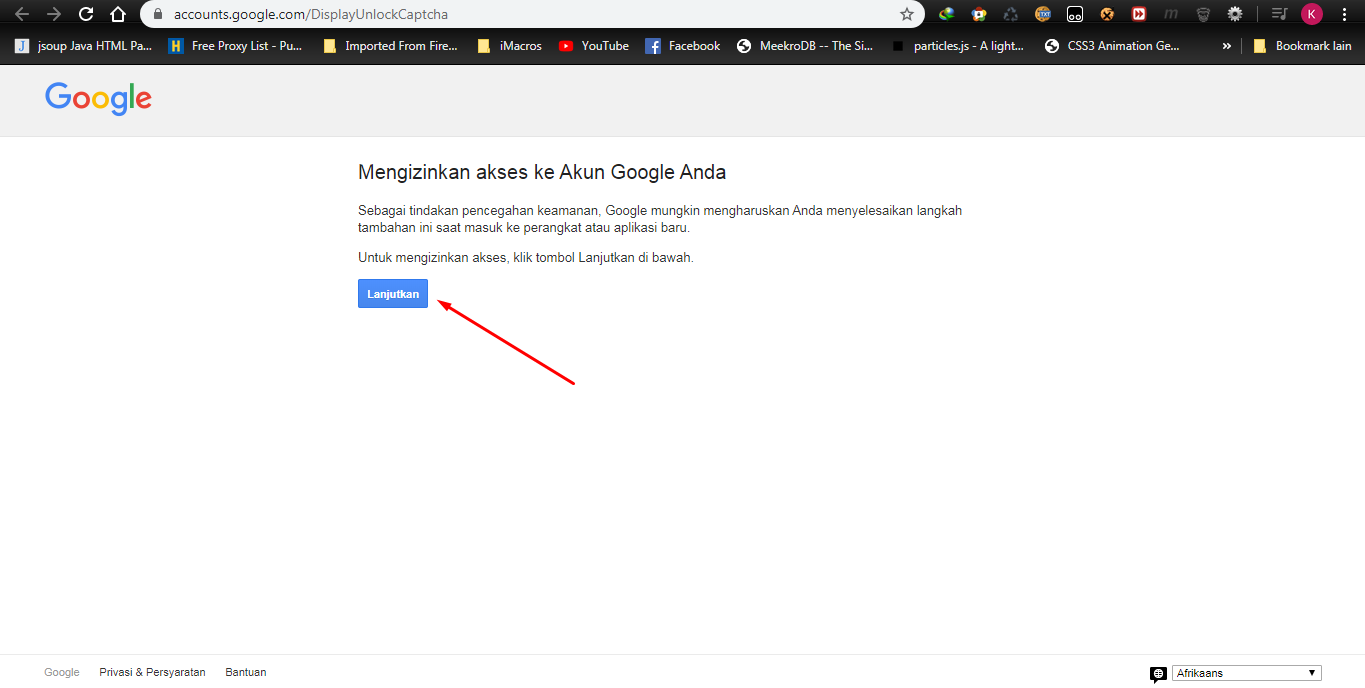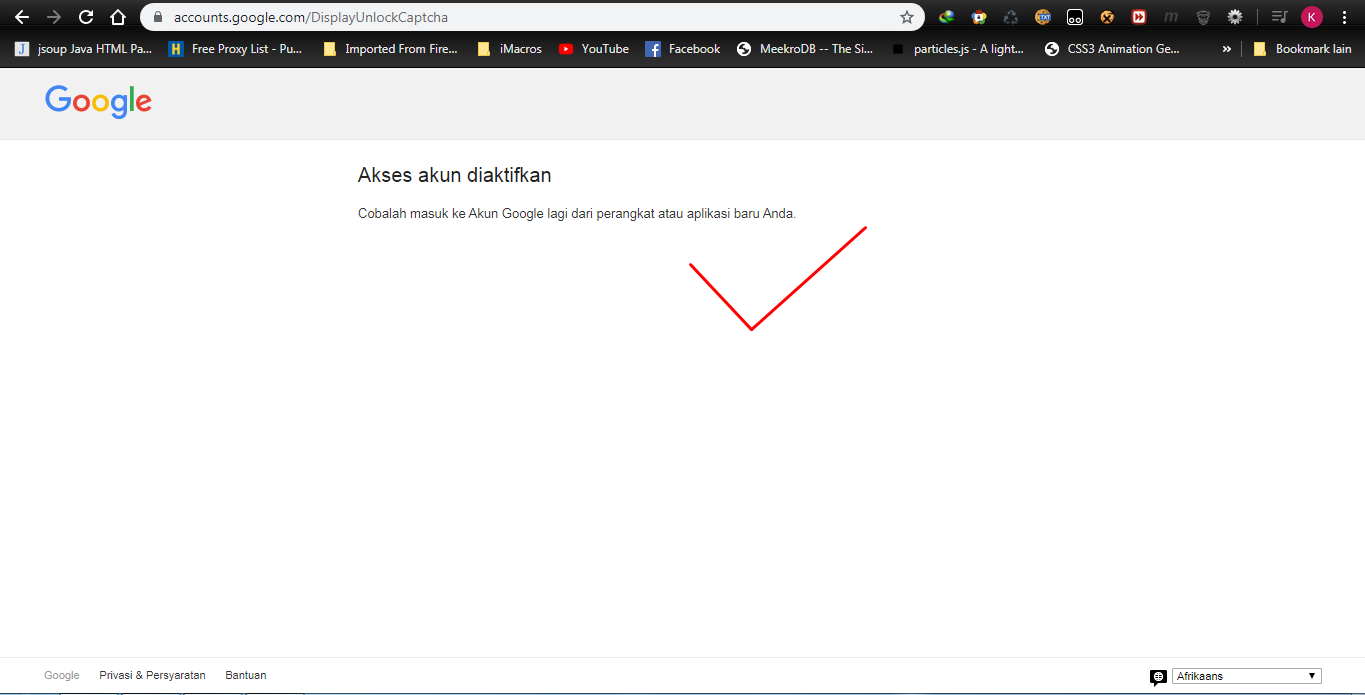You having problems with gmail smtp server. Like this Gmail SMTP error please log in via your web browser , Then Goggle says Please log
You having problems with gmail smtp server. Like this Gmail SMTP error please log in via your web browser , Then Goggle says: Please log in via your web browser and then try again. 534-5.7.14 Learn more at https://support.google.com/mail/bin/answer.py?answer=787 ?.
I know this is an older issue, but I recently had the same problem and was having issues resolving it, despite attempting the DisplayUnlockCaptcha fix. This is how I got it alive.
Firstly you must activate less secure apps at https://myaccount.google.com/security?hl=en
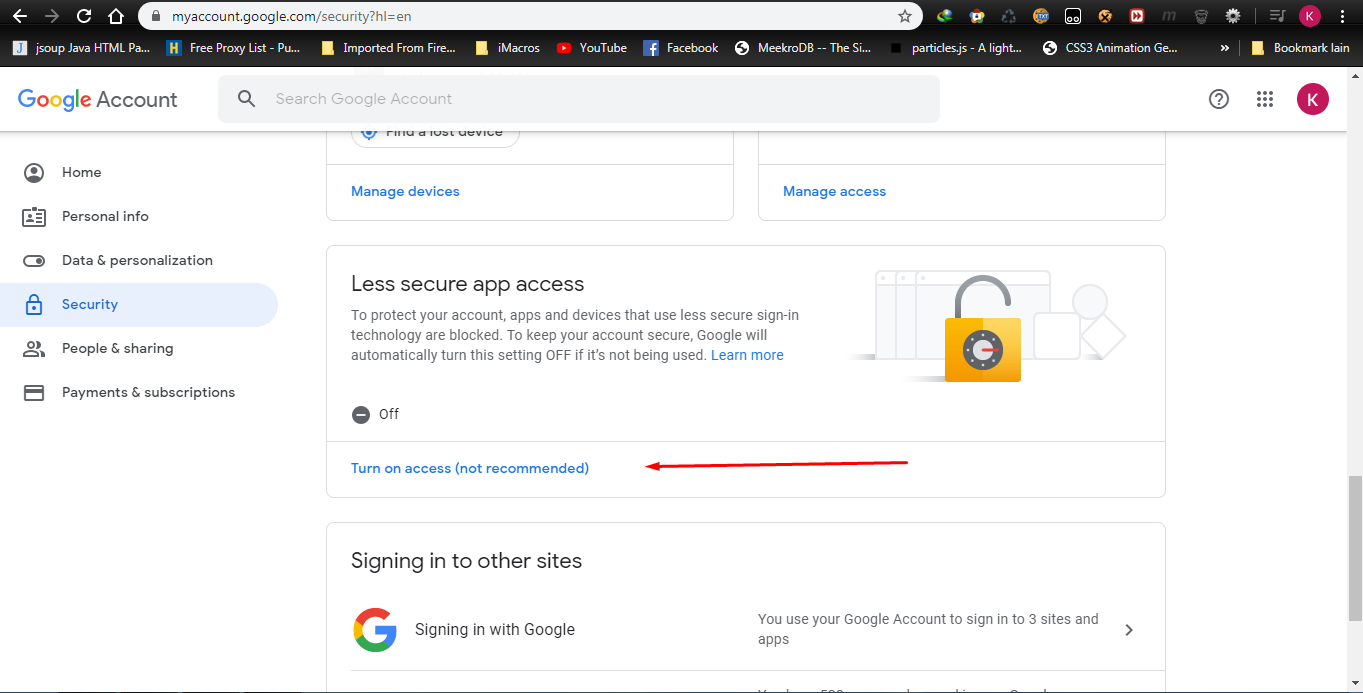
Enable less secure apps
Head over to Account Security Settings ( https://www.google.com/settings/security/lesssecureapps ) and enable "Access for less secure apps", this allows you to use the google smtp for clients other than the official ones.
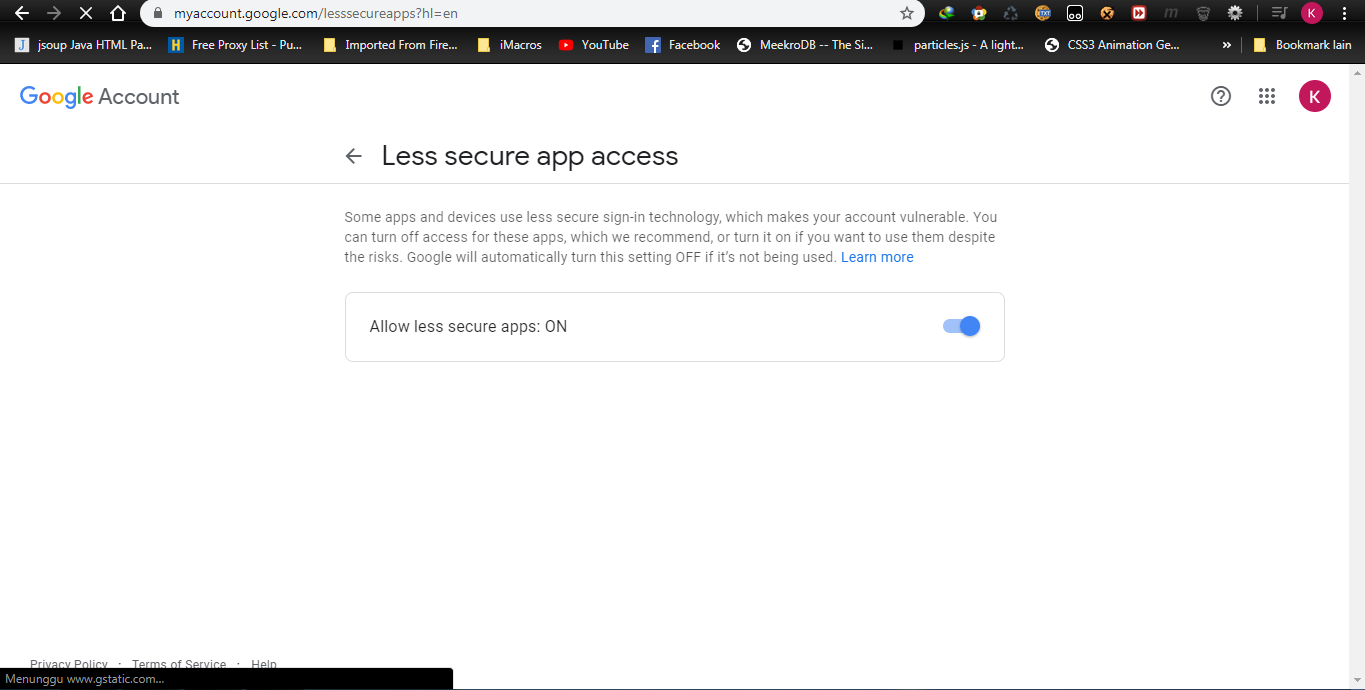
Enable less secure apps
Update
Google has been so kind as to list all the potential problems and fixes for us. Although I recommend trying the less secure apps setting . Be sure you are applying these to the correct account.
- If you've turned on 2-Step Verification for your account, you might need to enter an App password instead of your regular password.
- Sign in to your account from the web version of Gmail at https://mail.google.com . Once you’re signed in, try signing in
to the mail app again.- Visit http://www.google.com/accounts/DisplayUnlockCaptcha and sign in with your Gmail username and password. If asked, enter the
letters in the distorted picture.
Continue
Success, now run your smtp again
- Your app might not support the latest security standards. Try changing a few settings to allow less secure apps access to your account.
- Make sure your mail app isn't set to check for new email too often. If your mail app checks for new messages more than once every 10
minutes, the app’s access to your account could be blocked.
Did you success with it ?.
let's put your comments below. Hopefully, my article can be help you now.
![]()
Gallery - Gmail SMTP error please log in via your web browser