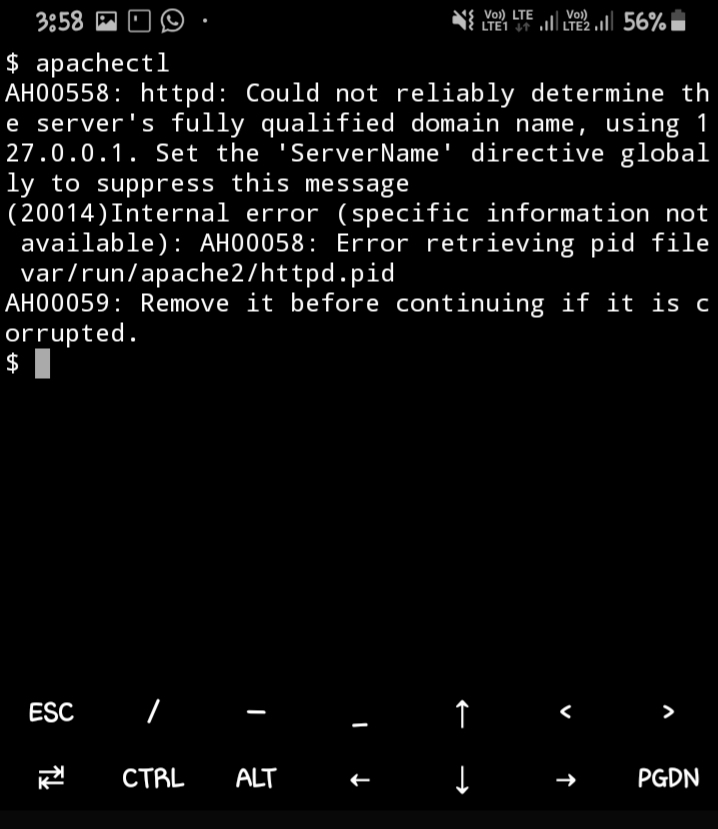Solution to error retrieving pid file Termux and apache Apache errors overview: 20014 Internal error specific
Solution to "error retrieving pid file" - Termux and apache
Apache errors overview:
(20014) Internal error (specific information not available):
AH00058: Error retrieving pid file var / run / apache2 / httpd.pid
AH00059: Remove it before continuing if it is corrupted.
Solution
- Stop apache first
apachectl stop - Change dir:
cd /data/data/com.termux/files/usr/var/run/apache2 - Then delete the httpd.pid file:
rm httpd.pid - Or using this script:
#
# This script is part of the video,
# Cómo instalar Apache Web Server en Android: https://youtu.be/cwp63pJMy_A and
# it's intended to be used on Termux Android 32 bits in order to fix the issue,
# https://github.com/termux/termux-packages/issues/1727
# Before executing this script you must install termux-chroot see de video,
# Cómo hacer chroot en Termux: https://youtu.be/gdy12S94BBk
#
#!/usr/bin/env bash
aps=$(pidof httpd)
pidf=/var/run/apache2/httpd.pid
[[ -f $pidf ]] && rm -f $pidf
[[ "$aps" != "" ]] && kill -9 $aps
Github issues:
- https://github.com/termux/termux-packages/issues/1727
- https://stackoverflow.com/questions/27862664/13permission-denied-error-retrieving-pid-file-run-httpd-pid