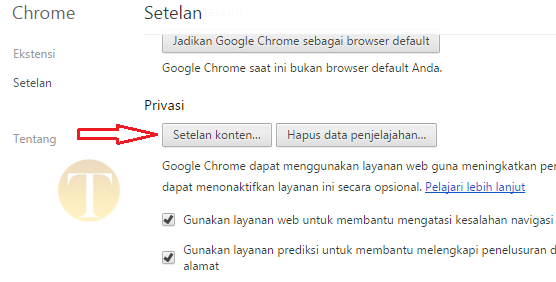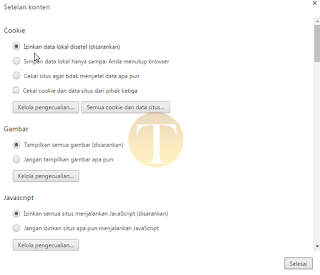AdSense brings me back to the beginning every time I clickSubmit.
AdSense brings me back to the beginning every time I click 'Submit' . The submit button for adsense is not working or it is home this is one that is often experienced by new applicants and also publiser adsense who want to upgrade hosted account to non hosted. .
Overcoming Buttons Send Adsense Upgrades Not Working
Of the many problems associated with registration adsense. My own example when upgarde non hosted account to non hosted some time ago, submit adsense button does not work or return home, after brain tweaks and read about the guidance of all the problems with adsense I finally found a solution to overcome it, walhasi sendbutton Function properly. Then what do I do?
If AdSense brings me back to the beginning every time I click 'Submit'
Overcome the submit button adsense not working or back to home
- Go to your browser settings menu select Settings
- Show advanced settings
- In the privacy section select Content settings
If the AdSense application process returns to the start each time you try to submit it, you may have to change your browser settings by checking the settings of the browser you are using, if you use the Chrome browser enable cookies and SSL 2.0 and clear the browser cache.
Overcome the submit button adsense not working or back to home
After doing so, try submitting your application again. Delivery is now successful. Admin experience is only up to the settings of this browser send button works properly and delivery is successful, but if you still fail and still go back to the beginning when you use the last (alternative).
View more..!