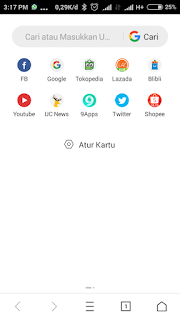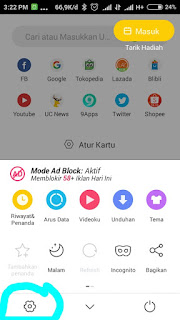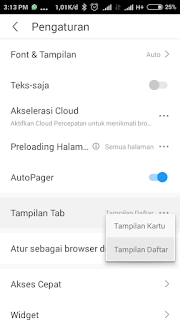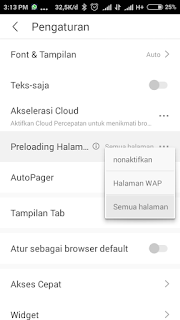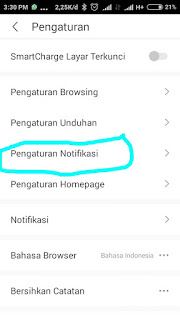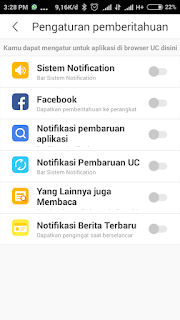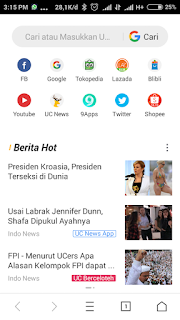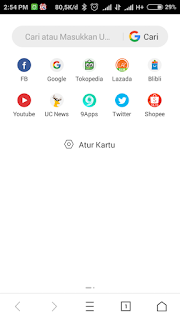Eliminating Notifications and News on UCBROWSER Open UC Browser Settings Open UC Browser Settings Change Tab View to Lists Change Tab View to Lists Preload Page
1. Open UC Browser then Go the Settings
Open UC Browser Settings
Follow below screenshot for settings
2. Change Tab View to "List"
Change Tab View to "Lists"
3. Preload Page change to "All Pages"
4. Then in the Notifications setting, Turn Off All or OFF all
Preload Page On All Pages
Turn Off All Notification
5. Close And Reopen UC Browser.
* REMOVING NEWS IN FRONT UC
6. on Front UC as below
6. Scroll down until you stuck, then choose "Manage Cards"
7. off it all as below
COMPLETE
Gallery - Eliminating Notifications and News on UCBROWSER